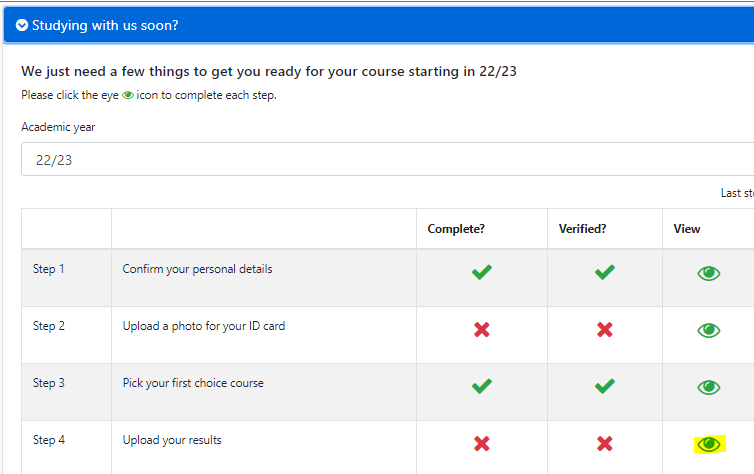It's really important that you complete your enrolment on the student portal and book a time to come into the college to collect your ID card and lanyard.
How do I complete my enrolment online?
-
How do I log in to the student portal?
If you've never logged into the student portal before, please watch our short YouTube tutorial and refer to our previous emails for your student number and email address.
-
How do l add grades to the student portal?
Once you've received your GCSE results in August, you'll need to add a picture of these to the student portal. The enrolment team will use these grades to determine whether you've met the entry requirements for the course. If you've just finished year 11, you won't be enrolled until you've added your grades.
It's really easy to upload your grades to the student portal. Once you've logged in to the portal (click here if you've forgotten how!), click the "Studying with us soon?" tab and then click the 'eye' icon next to "Step 4 - Upload your results".
On the next screen, click 'Browse Files' and choose a picture you've already taken of your grade transcript. You can do this on your phone so you can take a picture there and then!
Press complete once you've done and this will send a notification to the enrolment team to review your grades.
If you're unable to upload your grades to the student portal, please email them with your student number (or name and date of birth) toThis email address is being protected from spambots. You need JavaScript enabled to view it. .
Collecting your ID card and lanyard
Even though you'll complete the majority of your enrolment online, you'll still need to come into the college to collect your ID card / lanyard and sign all the required paperwork.
Slots are available at each campus on the following days:
- Students aged 17 or over (including existing students): Monday 18th August - Wednesday 20st August
- Students who have just finished year 11: Tuesday 26th August - Friday 29th August
Those starting the second year of a two year programme do not need to come in during the summer.
You can book your enrolment slot by clicking the campus you would like to enrol at (you don't necessarily need to enrol at the campus you're studying at if it's further away from your house) and following the instructions on Eventbrite. You need to complete your enrolment steps on the student portal (see above) before you come into the college.
If you're unable to come in to college on any of the above days, you will be able to complete your enrolment during induction week.
Please choose the campus which you'll prefer to enrol at (for example, if you're attending the Cambridge campus but you live in King's Lynn, you can come into King's Lynn to enrol) to book your enrolment slot:
-
King's Lynn campus
Please click the relevant button below and follow the on-screen instructions to book your place.
If you are an existing student who is awaiting a result before being able to progress (for example, GCSE resits, results from a synoptic exam or confirmation that you achieved the grade required to progress), please book the school leavers session. Most existing students should be able to book the aged 17 & over session, please review your offer requirements to be sure.
Homeschooled applicants who will be 16 at the start of the course should book on the school leavers session.
If you are aged 17 and over and your date has passed, you can book on one of the school leaver sessions.
-
Wisbech campus
Please click the relevant button below and follow the on-screen instructions to book your place.
If you are an existing student who is awaiting a result before being able to progress (for example, GCSE resits, results from a synoptic exam or confirmation that you achieved the grade required to progress), please book the school leavers session. Most existing students should be able to book the aged 17 & over session, please review your offer requirements to be sure.
Homeschooled applicants who will be 16 at the start of the course should book on the school leavers session.
If you are aged 17 and over and your date has passed, you can book on one of the school leaver sessions.
-
Cambridge campus
Please click the relevant button below and follow the on-screen instructions to book your place.
If you are an existing student who is awaiting a result before being able to progress (for example, GCSE resits, results from a synoptic exam or confirmation that you achieved the grade required to progress), please book the school leavers session. Most existing students should be able to book the aged 17 & over session, please review your offer requirements to be sure.
Homeschooled applicants who will be 16 at the start of the course should book on the school leavers session.
If you are aged 17 and over and your date has passed, you can book on one of the school leaver sessions.